
Digital Tutors - Creating Game Characters with 3ds Max and ZBrush (2013)
English | 4h 10m | VP6 782x646 15 fps | MP3 96 Kbps 44.1 KHz | 2.60 GB
Genre: Video Training
In this course we will use 3ds Max to create a game-type, low-resolution character from a highly detailed model.
Creating appealing characters is a lot of fun when using powerful sculpting applications like Zbrush or Mudbox in conjunction with 3ds Max. We are able to create models with a very high level of detail in our sculpting applications. But getting those characters into a lower resolution state suitable for rigging and animation can be a little more challenging.
In this course, we will go through the process of using 3ds Max and Zbrush to convert a high resolution, sculpted and painted character into a low resolution game-type mesh that can be rigged and animated. We will start by using Decimation Master to reduce the resolution of our model drastically while retaining much of the visual detail. Once we are in 3ds Max, we will build low resolution geometry around these detailed meshes so we can capture the important shapes of the character. We will create uv layouts for the low resolution pieces and finally extract the color and sculpted detail from our high res pieces onto the new mesh. In the end we will have taken a model of 20 million polygons down to approximately 8000 triangles. Once you are done, you will be able to use the workflow to transfer and convert your own high resolution characters into a more useable state.
Lesson Outline (26 lessons)
1. Introduction and project overview
2. Splitting up the character's body
3. Preparing and exporting the body
4. Preparing and exporting the clothing
5. Preparing and exporting the eyes
6. Transferring high resolution pieces to 3ds Max
7. Building the low resolution legs
8. Adding the belt and buckle
9. Finishing the low resolution pants
10. Creating a UV layout for the pants and boots
11. Modifying the eyes
12. Beginning on the character's head
13. Working on the moustache
14. Finishing the head
15. Modifying the arms
16. Finishing the hands
17. Creating a UV layout for the body
18. Beginning the character's torso
19. Finishing the main vest shape
20. Adding the vest collar
21. Adding details to the torso
22. Creating a UV layout for the torso
23. Creating color and normal maps for the body
24. Creating color and normal maps for the legs
25. Creating color and normal maps for the torso
26. Creating specular maps
mORE iNFO
_http://www.digitaltutors.com/tutorial/481-Creating-Game-Characters-with-3ds-Max-and-ZBrush
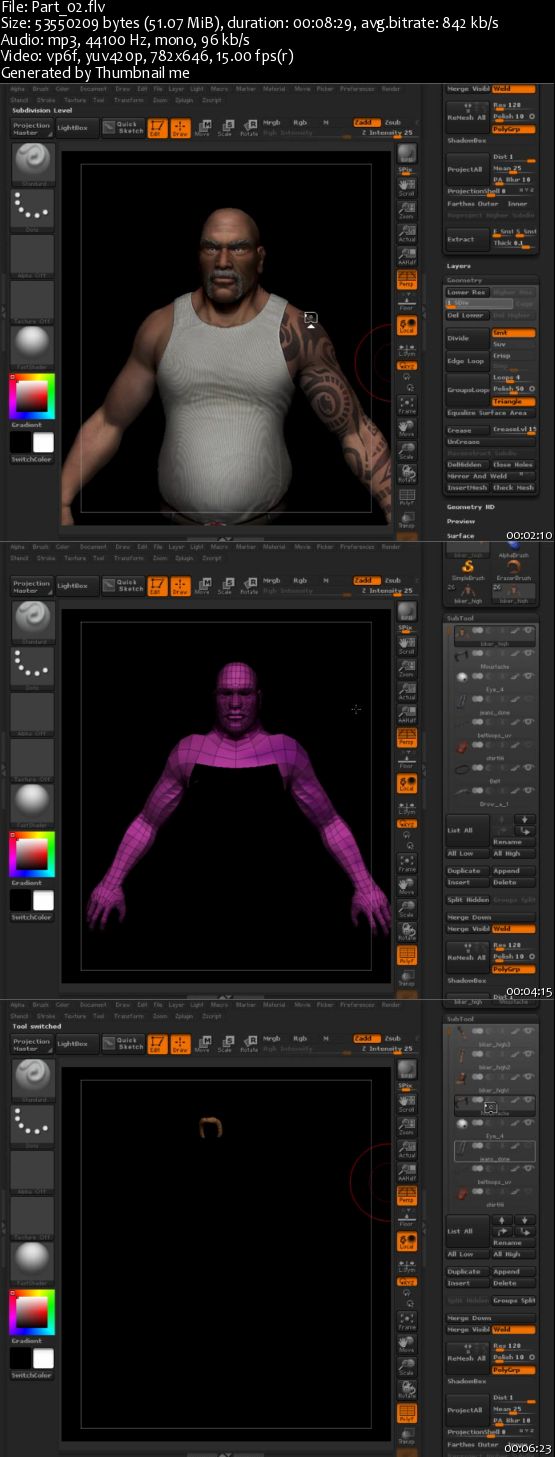

Download link SECUREUPLOAD
http://www.secureupload.eu/zw2jfl7xohci/24t1306101416-Digital.Tutors.Creating.Game.Characters.with.3ds.Max.and.ZBrush.part1.rar
http://www.secureupload.eu/pywcifjilqxz/24t1306101416-Digital.Tutors.Creating.Game.Characters.with.3ds.Max.and.ZBrush.part2.rar
http://www.secureupload.eu/evdcpdfxw1j2/24t1306101416-Digital.Tutors.Creating.Game.Characters.with.3ds.Max.and.ZBrush.part3.rar
http://www.secureupload.eu/s2jxags8vowt/24t1306101416-Digital.Tutors.Creating.Game.Characters.with.3ds.Max.and.ZBrush.part4.rar
http://www.secureupload.eu/boo1muh5vsbu/24t1306101416-Digital.Tutors.Creating.Game.Characters.with.3ds.Max.and.ZBrush.part5.rar
http://www.secureupload.eu/bfmr7ttnqo6s/24t1306101416-Digital.Tutors.Creating.Game.Characters.with.3ds.Max.and.ZBrush.part6.rar
http://www.secureupload.eu/04kxv1kyr9on/24t1306101416-Digital.Tutors.Creating.Game.Characters.with.3ds.Max.and.ZBrush.part7.rar


0 Response to "Digital Tutors - Creating Game Characters with 3ds Max and ZBrush (2013)"
Post a Comment